mini wall mount amplifier home background music touch screen amplifier smart home audio system intelligent 2020 Hot sale
$240.16
In StockDescription
- Brand Name: SUMWEE
- Certification: CE
- Origin: CN(Origin)
- Maximum Power Per Channel: 25W
- Model Number: M86E-2
- Package: Yes
- Channels: 2 (2.0)
- color: white/black/gold
- DC power: AC220V(50HZ) allow110V-250V
- power: 2*25w
- support: bluetooth playing /USB/TF card
- how many speakers connect: 2-6pcs speakers
- package include: wall mounted box/screws
- we can offer: English manual file
- function: for home background music system and hotel
- type name: fm amplifier
- fm range: 87-108MHz
- bluetooth version: 4.0
- item NO.: M86E-2
- Touch screen: Multi-touch
- SNR: ≥98dB
- Infrared distance: 8m
- BT distance: 8m
- Product size: 86*86*11mm
4 inch screen wall amplifier for smart home audio system background music touch screen amplifier
Package contents
A copy of the manual
One bracket
A remote control
Host parameters
| Power supply | AC220V(50HZ) allow110V-250V | impedance | 4-8 ohm |
| display | 480*480 IPS resolution | Touch screen | Multi-touch |
| Output power | 2x20W | SNR | ≥98dB |
| FM range | 87.5-108MHz | Infrared distance | 8m |
| BT distance | 8m | Product size | 86*86*11mm |
Host parameters
Description of external interface
1. Speaker: Speaker cable (200 cores), RVH2X100, RVH2X200 connected to SPK R + SPK R-.
2. Speaker: speaker cable (200 cores), RVH2X100, RVH2X200 connect SPK L + SPK L-.
3. Audio output: audio cable (three-core shielded cable: commonly known as microphone cable), RVVP2X0.5, RVVP2X0.75, connected to OUT R + OUT L + GND, can be connected to other amplifiers
4. Audio input cable: audio cable (three-core shielded cable: commonly known as microphone cable), RVVP2X0.5, RVVP2X0.75, connected to AUX L + AUX R + GND.
5. Video output
6. Trigger doorbell: Connect GND + DB to trigger doorbell.
7. 485A interface: Connect GND + ON when triggering playback. If you want to cancel this function at 485, the interface is 485A.
8.FM: radio antenna
9. Button: Long press to turn on / off.
10. USB: connect to OTG USB and read USB disk with the extension cable.
11. TF card: Read TF card interface.
12. Power terminal: connect to AC220V power supply.
13. Volume down key
14. Volume up key
Remote control function description
1. Power key: Press this key to turn on the power, and press this key again to turn off the power.
2. Menu key: Press this key in the local playback interface to open the music player list
3. Audio output key: press this key to turn on audio output
4. Direction key: press this key to move the main function icon to the left
5. Direction key: press this key to move the main function icon to the right
6. Previous song: In the playback state, press the button to play the previous song
7. Play pause button: play / pause song in play state
8. Next song: In the playback state, press the button to play the next song
9. Toggle key: press this key to switch the playback mode: local, Bluetooth, radio, AUX
10. Back key: press this key in the submenu to return to the previous menu.
11. Volume down key: press this key to decrease the volume
12. Volume up key: press this key to increase the volume
13. Mute key: press this key to mute
Host function introduction
1. Capacitive full-screen touch, 4 inch IPS display, 480 * 480 resolution.
2. Music player: support MP3, WAV, WMA, FLAC, DTS, APE, AC3, OGG and other audio formats.
3. Bluetooth playback: support pairing of mobile phones and other external Bluetooth devices to achieve audio playback, support Bluetooth manual opening and automatic opening (suitable for hotel use).
3. Video format: support MPEG-1 / 2/3/4, RM / RMVB, WMV, MOV, MK, VOB, AVI, 3GP,
H.264 and other video frames.
4. Radio function: built-in full digital automatic FM radio, 30 radio stations stored.
5. Timed voice message: support regular voice message, need to connect T card or U disk.
6. External sound input: support external sound source input to this machine, amplified output.
7. Time calendar: support clock and calendar display function.
8. Setting function: set the host related functions
9. Memory card function: plug in TF card, support 32GB TF card. A
10. USB function: plug in USB card, support 32GB USB.
11. Multiple loop play modes: support single play, random play, sequential play, single loop, all loop play modes
formula.
12. Timing start-up function: second-level timing start-up, automatically playing music when starting up, and supporting playing specified music regularly. A
13. Timing shutdown function: the second gear is shut down at any time. A
14. Volume adjustment: 20-level electronic volume adjustment function.
15. Power-off memory function: remember the state of playing before the last power-off.
16. Screen saver display time function: After setting the screen saver, the screen saver can display the calendar, lunar calendar, week, and time.
17. Infrared remote control function: provide various shortcut keys and humanized operation.
18. Doorbell trigger: Support external trigger doorbell function.
19. Support power-on playback.
Installation Notes
1. 86 bottom boxes provided by the embedded company, bottom box depth 57MM.
2. Tighten the bracket on the 86 cassette with the bracket screws. (As shown in Figure 1)
3. Tighten the wires in the 86 cassette on the corresponding terminal of the host, and then insert the terminal on the terminal of the host, then install the host into the hardware bracket, and then push down












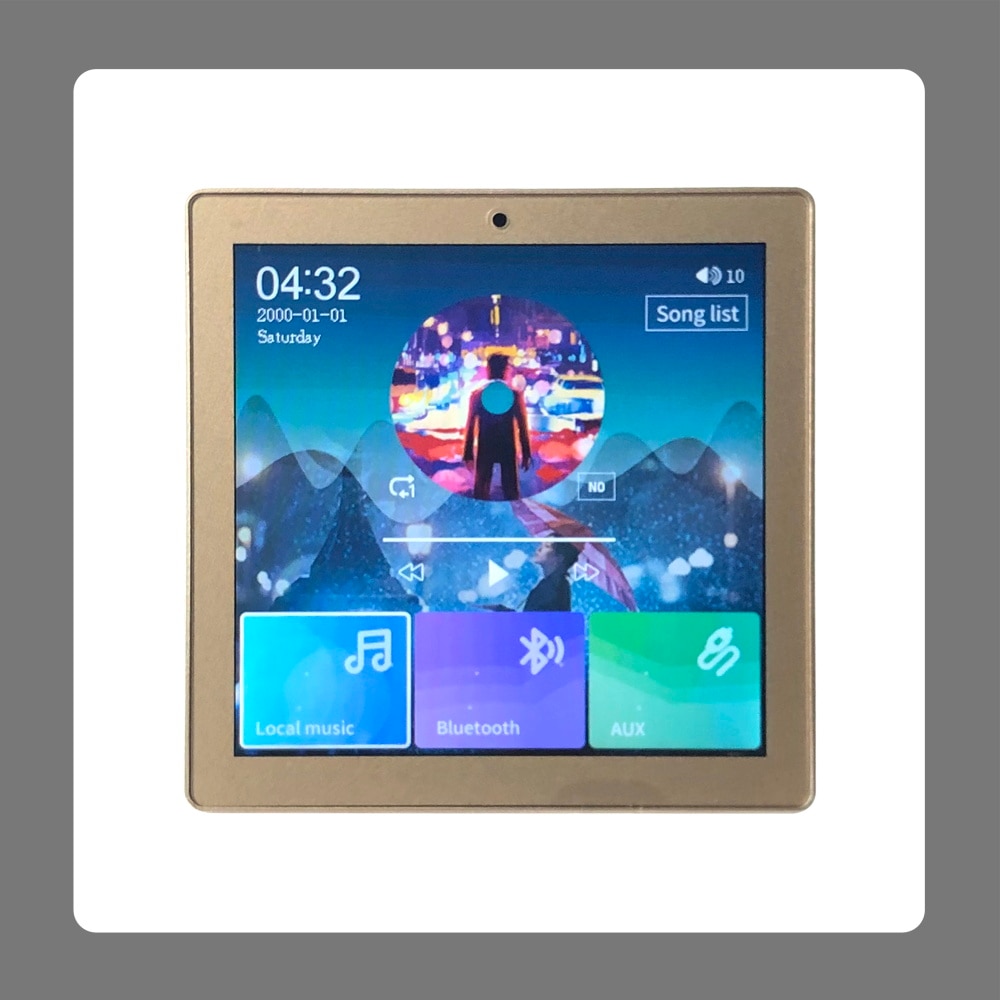
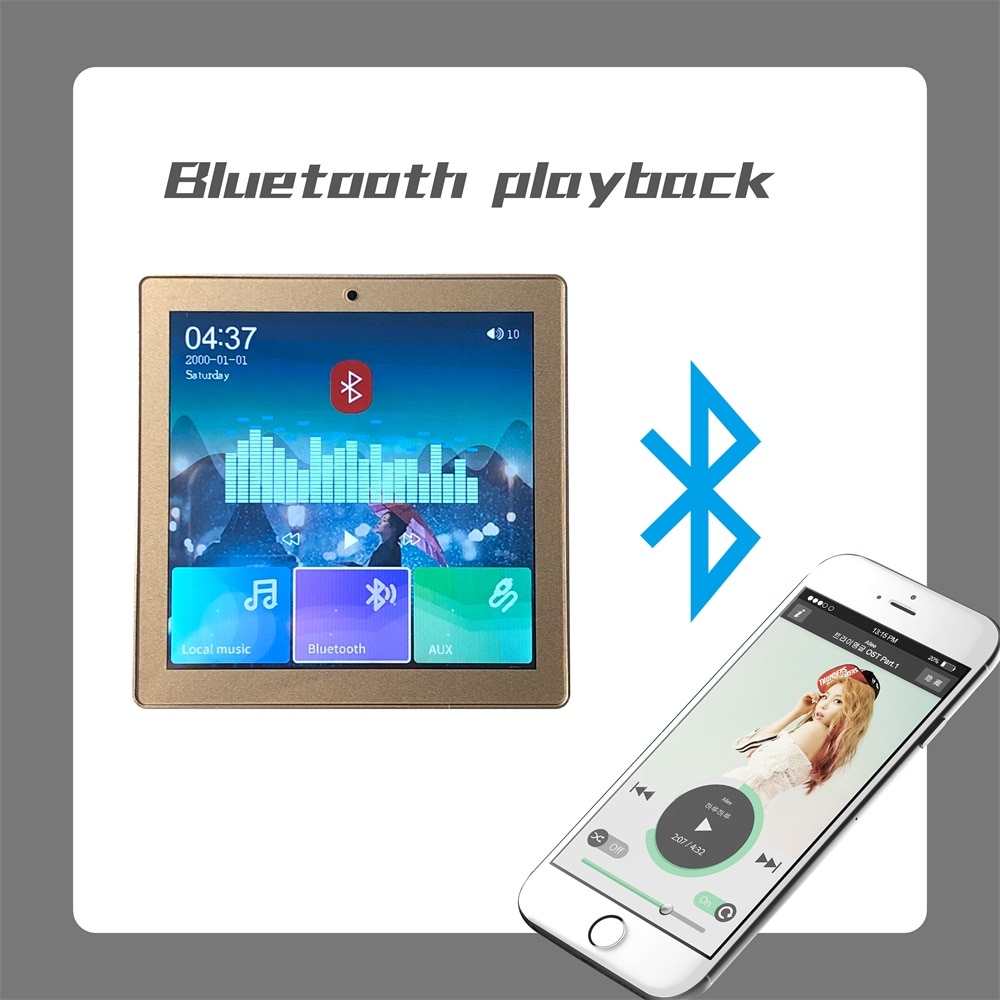


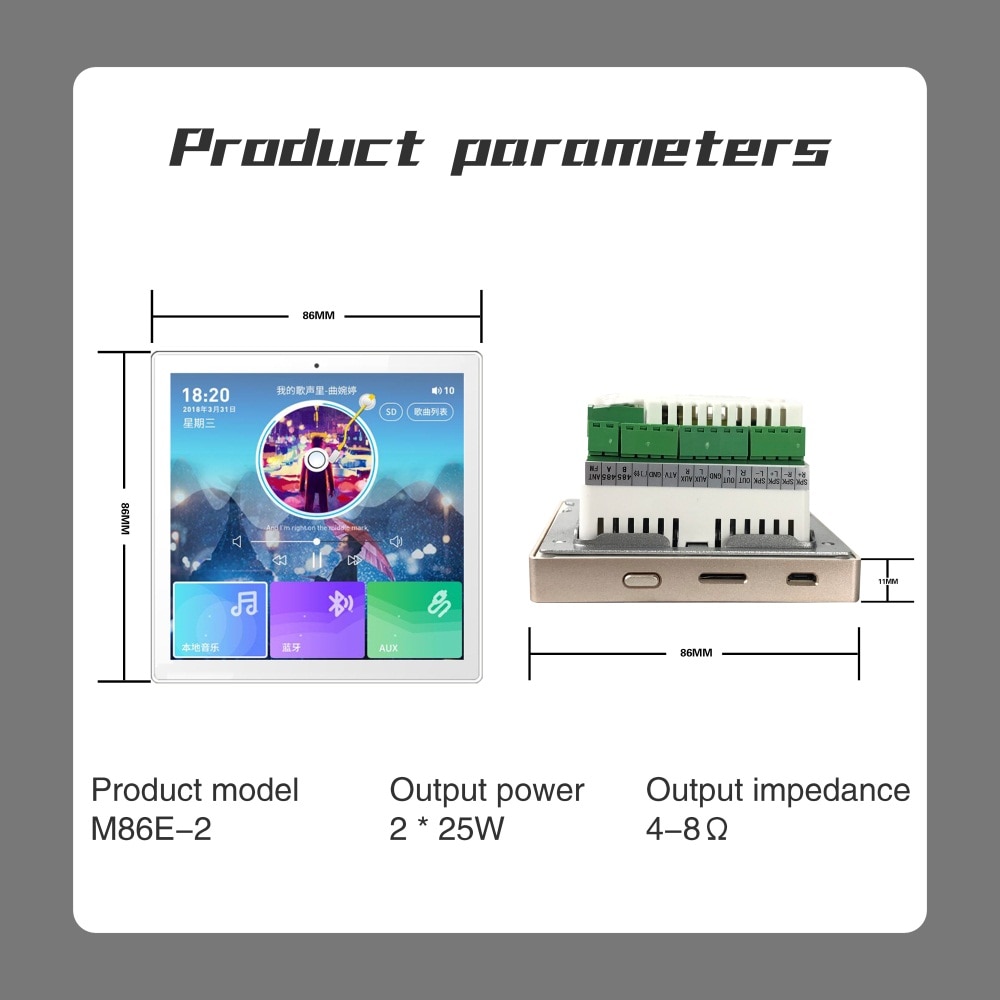

















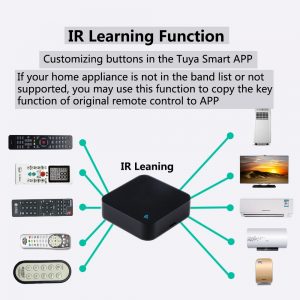

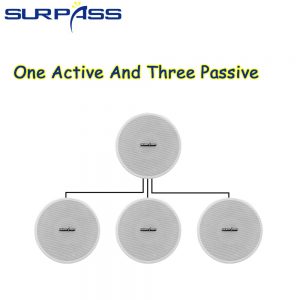




















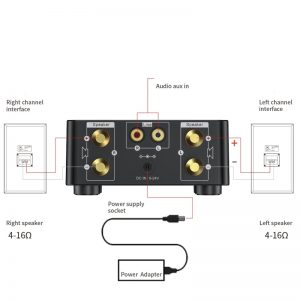

Reviews
There are no reviews yet.